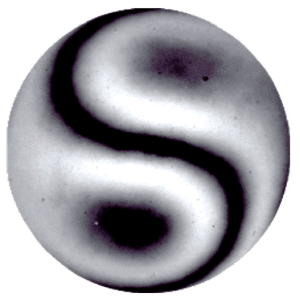This step by step procedure assures the reference element is correctly set up to optimize its and the interferometer’s performance.
Precise alignment of the TF or TS is important to minimize measurement errors. A misaligned TF/TS, any non-orthogonal tilt relative to the optical axis, will cause the returning beams to pass through the interferometer off axis. Off‐axis beams pick up retrace errors lowering measurement accuracy. This is especially important in interferometers with continuous zoom imaging systems yet not as critical in ÄPRE’s S‐Series Interferometers.