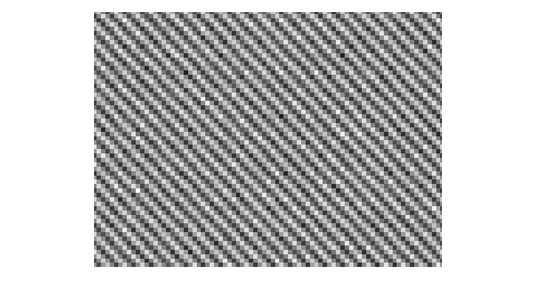The basic interferometry units of Fringe and Waves can get confused. This confusion leads to out of specification parts shipping and good parts scraped. This blog addresses fringes versus waves.
Examples reference ÄPRE REVEAL software, similar controls are available in other interferometer analysis software.
Note
In this text we will use the terms “display fringes” and “measurement fringes” whereas in the drop down menu they are listed as “fringes, display” and “fringes, measurement”. The drop down menu uses this order of words to keep the listing of the two together. In this write up the more natural order of words will be used for fringes and waves.
Fringes
The native measurement unit in an interferometer is the fringe. The interferometer simply creates bright to dark bands called fringes which have to be interpreted. The analysis software (or observer) interprets the fringe measurement by knowing the wavelength of the light, the interferometer optical configuration, and for the analysis software the display units. Thus to know what a fringe means all these parameter require input.
Four height units associated with these are “fringe, measurement”, “fringe, display”, “wave, measurement”, and “waves, display”. These are accessed from the height units ICON in the ICON bar near the top of the tools shown in Figure 1.
Measurement Fringes
 In REVEAL the native fringe unit is the measurement fringe. “measurement fringe” is the native measurement unit without interpretation. In other words measurement fringe is the direct measure of the optical wavefront entering the interferometer, regardless of how it got there. Most interferometer measurements require knowing how the wavefront was created, but there are measurements, like single pass optical wavefront measurements that use measurement fringes as their result.
In REVEAL the native fringe unit is the measurement fringe. “measurement fringe” is the native measurement unit without interpretation. In other words measurement fringe is the direct measure of the optical wavefront entering the interferometer, regardless of how it got there. Most interferometer measurements require knowing how the wavefront was created, but there are measurements, like single pass optical wavefront measurements that use measurement fringes as their result.
Display Fringes
“Display fringe” is used if fringes are specified at a wavelength other than the available interferometer wavelength. The function of display fringe is to display the fringes scaled to the desired wavelength.
Within REVEAL the native interferometer wavelength, “measurement wavelength” and the “display wavelength” are set in the Measurement Configuration controls under the Analysis Tools shown in Figure 2.
When the “Display Wavelength” [632.8 nm in figure 2] and “Measurement wavelength” [10,000 nm or 10 um in figure 2] differ REVEAL calculates the ratio and displays how the part WOULD measure if measured at the “display wavelength”. This simplifies analysis, assuring fewer errors during the measurement process. In figure 3 a&b measurement fringes and display fringes are shown for the settings in figure 2.
Waves
Waves add another level of scaling to the results due to interferometer test configuration. Referring to figure 2, the waves per fringe control is set as a function of the test configuration. The most common configuration is the surface test. For the surface test the waves per fringe control is set to 0.5, which is the REVEAL default value. What this means is a fringe is equal to 0.5 of a fringe. In the case of a 632.8 nm wavelength interferometer a wave is equal to 316.4 nm. In reflection all surface deviations have the wavefront pass them twice, or 2-pass as shown in figure 4. An example of a 4-pass setup, where the waves per fringe is 0.25 is the autocollimating parabola mirror test as shown in figure 5.
Measurement Wavelength
Wavelength, measurement (mwv) is scaled by the interferometer setup and displayed in the native interferometer measurement wavelength. The measurement wavelength and the result wavelength are the same. This is analogous to fringe, measurement being scaled by the setup driven waves per fringe. Results for the settings in Figure 2 are displayed in figure 6a.
Display Wavelength
Display Wavelength (wv) is analogous to fringe, display were the result is scaled to the desired specification wavelength. Wavelength, display scales the fringe, measured by the waves per fringe and the display wavelength.